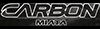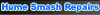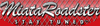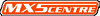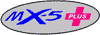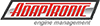Some basic guidelines for Sigs and Avatars and what we talk about:
You can Upload pictures and documents to the BBS now, try too keep them to an acceptable size and keep the file size down as much as you can. You should be able to adjust the file size with just about any graphics package, .jpg and .gif are the preferred extensions for image files. Picture Size These should be kept to a maximum size of 1024 x 728 if possible.
Signature Image Size
These should be limited to 65 pixels high and 200 wide, that is the maximum size limits.
Text Lines in Signatures
These should have no more 5 lines of text in them and only one line if they are contained with a picture in the Sig.
URLs in Signatures
These should not link to any other MX-5 forum or any business that offers similar products or services to our forum sponsors.
Advertising in Signatures
Signature images or text should not provide advertising for any commercial business.
Avatars
These are limited to 47 pixels high and 47 pixels wide so it would be good if you could size them before you upload them.
Style Selection
You can decide which style is used by the BBS. Go to your User Control Panel to make the selection, I will be making minor changes to it as we go. I am using prosilver, the new one!!
Not sure on how to do any of this??
I can host it for you and it will be the right size. Upload the graphic to me (in any format) and I will doctor it and upload to your username for you.
My email is webmaster@mx5cartalk.com
These are mainly this size to help keep the SPEED up and to allow those users who don't have high speed connections to read the mail!!
Technical Guides
Don't forget to check the technical area out regularly, there will be stuff going in there all the time from a range of authors and covering your mx5!
What We Should Not Talk About
Politics, Religion, Sex, Personal Attacks and Slandering Businesses are the main topic's to steer well clear of.
This is a FUN place to be, it's not cluttered by HUGE signatures or giant avatars and it's free! All I ask that you please abide by these simple LOW cost rules.
Disclaimer
Discussion content reflects the views of individual participants only. MX5cartalk.com / Aus-cartalk.com and its owner and sponsors bear no responsibility for accuracy of participant comments and will bear no legal liability for discussion results. MX5cartalk.com / Aus-cartalk.com and its owner and sponsors shall not be responsible or liable for any mistakes or remarks or for any forum posts/threads, private messages and any classifieds postings. This forum is not associated with Mazda or the MX-5 clubs of Australia. We expect all users to practice basic courtesy & respect. MX5cartalk.com / Aus-cartalk.com and its owner and sponsors do not condone (and totally reject) defamatory, obscene, slanderous, violent, abusive, political, harassing or threatening posts or private messages. MX5cartalk.com / Aus-cartalk.com is free to join and that all posts are visible to an international audience, please be advised that some comments or opinions may influence others to take some actions for which we disclaim all liabilities & responsibilities and users are advised to use independent judgement or professional opinions before taking any actions based on any forum postings. Any opinions shared by individual members of this forum in regards to vehicle modification or maintenance do not reflect the views of MX5cartalk.com / Aus-cartalk.com and its owner and sponsors, please seek professional advice in regards to vehicle modification or maintenance and check the legality of any change you intend to make to your vehicle with the relevant local authorities. We encourage all MX-5 owners to practise safe driving and be courteous to all other road users.
Editing, deletions and banning
MX5cartalk.com management reserves the right, but undertakes no duty, to review, edit, move or delete any material provided for display or this forum, in its sole discretion, without notice.
MX5cartalk.com management reserves to right to ban a user at any time, without notice.
Editing your own posts
You can't edit your posts within 30 minutes of making the post.
Editing has been disabled. In the past we have had issues where members buy an item but its not as described or there's an issue but the original add/description photo has been removed.
We have also have an issue with people who try and use the forum to trade goods (which isn't fair on the forum sponsors), this way they can't keep changing the items in their add.
The added benefit is that members have to consider what they type rather than be rude or aggressive and then edit their posts later once they realise their comments could be defamatory. If you don't have something positive to add then don't post.
If someone needs to edit a post because the technical information is incorrect then they can contact a mod and we can edit the post for them.
Sigs, Avatars, what we talk about & how to post images!
Moderators: timk, Stu, zombie, Andrew, The American, Lokiel, -alex, miata, StanTheMan, greenMachine, ManiacLachy, Daffy
- Administrator
- Site Admin
- Posts: 323
- Joined: Fri Aug 29, 2003 2:55 pm
- Vehicle: ND - 2 GT
- Location: Melbourne
- Contact:
Sigs, Avatars, what we talk about & how to post images!
Last edited by Administrator on Fri Jul 18, 2008 10:25 am, edited 10 times in total.
Following in Bob's foot steps
- Okibi
- Speed Racer
- Posts: 10882
- Joined: Thu Aug 21, 2003 11:00 am
- Vehicle: NB SE
- Location: Perth, Western Australia
- Contact:
Sigs, Avatars, what we talk about & how to post images!
Posting images
If the image is online
ie.
Note: This is the only way you can post images in a Private Message.
Then paste into your reply, highlight it and press the Img button.
It will now look like inside your edit box.
OR
If you want to attach an image from your hard drive
if you look below the edit box it says
Upload attachment If you wish to attach one or more files enter the details below.
Press “Browse” and select the image file on your computer, then press “Add the file”.
Once the image is uploaded there will be a menu on the left hand called “Attachments“ and a drop down box with your image name, select the image you want to use and press “Place inline”.
It will now show inside your post as , press "Preview" to see how it will look once you “Submit” your post.
This will not work if your image dimensions are stupidly large.
If the image is online
ie.
Code: Select all
http://www.domain.com.au/My_photo.jpgNote: This is the only way you can post images in a Private Message.
Then paste
Code: Select all
http://www.domain.com.au/My_photo.jpgIt will now look like
Code: Select all
[img]http://www.domain.com.au/My_photo.jpg[/img]OR
If you want to attach an image from your hard drive
if you look below the edit box it says
Upload attachment If you wish to attach one or more files enter the details below.
Press “Browse” and select the image file on your computer, then press “Add the file”.
Once the image is uploaded there will be a menu on the left hand called “Attachments“ and a drop down box with your image name, select the image you want to use and press “Place inline”.
It will now show inside your post as
Code: Select all
[attachment=0]My_photo.jpg[/attachment]This will not work if your image dimensions are stupidly large.
If you had access to a car like this, would you take it back right away? Neither would I.
- Okibi
- Speed Racer
- Posts: 10882
- Joined: Thu Aug 21, 2003 11:00 am
- Vehicle: NB SE
- Location: Perth, Western Australia
- Contact:
Re: Sigs, Avatars, what we talk about & how to post images!
What is this quote button for?
Under each forum post there's a button called "quote" (Reply with quote), it takes the content of that post and placed them inside quote tags within your reply.
If your replying to the previous post or the original topic then there's no need to use reply with quote - if it's obvious that your message is related to the general discussion.
So please relax that itchy trigger finger over the quote button.
If your reply wouldn't make sense without quoting another post then use the quote button. Try and include only the relevant section of the users post your replying to and remove any images unless they're vital to your response.
Under each forum post there's a button called "quote" (Reply with quote), it takes the content of that post and placed them inside quote tags within your reply.
Code: Select all
[quote][/quote]If your replying to the previous post or the original topic then there's no need to use reply with quote - if it's obvious that your message is related to the general discussion.
So please relax that itchy trigger finger over the quote button.
If your reply wouldn't make sense without quoting another post then use the quote button. Try and include only the relevant section of the users post your replying to and remove any images
Code: Select all
[img][/img]If you had access to a car like this, would you take it back right away? Neither would I.
- Okibi
- Speed Racer
- Posts: 10882
- Joined: Thu Aug 21, 2003 11:00 am
- Vehicle: NB SE
- Location: Perth, Western Australia
- Contact:
Re: Sigs, Avatars, what we talk about & how to post images!
Private Messages
(Depending on your theme)
At the top of the forum to the right of the "Logout" button is an icon that looks like this: and it should also list if you have any new or unread messages. Click this link.
and it should also list if you have any new or unread messages. Click this link.
On the left you'll have a list of "Options" select "Compose message", press this link.
This will open the "Compose Message" window.
On the left is the "Send To" area, type the members username you wish to contact and press "Add"
Their username will now appear to the right of "To:" in the "Compose message" area, type in a "Subject" and your message in the "Message body".
Press "Submit" to send the message.
This message will sit in your "Outbox" until the other member receives it.
(Depending on your theme)
At the top of the forum to the right of the "Logout" button is an icon that looks like this:
On the left you'll have a list of "Options" select "Compose message", press this link.
This will open the "Compose Message" window.
On the left is the "Send To" area, type the members username you wish to contact and press "Add"
Their username will now appear to the right of "To:" in the "Compose message" area, type in a "Subject" and your message in the "Message body".
Press "Submit" to send the message.
This message will sit in your "Outbox" until the other member receives it.
If you had access to a car like this, would you take it back right away? Neither would I.
Who is online
Users browsing this forum: No registered users and 3 guests