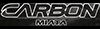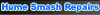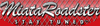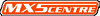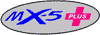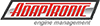Data logging
Moderators: timk, Stu, zombie, Andrew, -alex, miata
- SKYHI
- Racing Driver
- Posts: 1355
- Joined: Sun Apr 01, 2007 8:08 am
- Vehicle: NB SE
- Location: Brisbane
Re: Data logging
Just to get me started with some sort of data logging and timing screen on track?, I'm going to use my my old Samsung Galaxy S6, connect up a 10Hz bluetooth receiver, and run RaceChrono. I'd also like to connect my MS3Pro PnP ecu to my phone and log with either MSDroid or Shadow Dash.
Anyone know the best cable to use to connect my phone and ECU?
Any feedback on which program whether MSDroid or Shadow Dash would be better?
Anyone know the best cable to use to connect my phone and ECU?
Any feedback on which program whether MSDroid or Shadow Dash would be better?
- greenMachine
- Forum Guru
- Posts: 3946
- Joined: Thu Apr 24, 2003 11:00 am
- Vehicle: NB SE
- Location: Sports car paradise - Canberra
- Contact:
Re: Data logging
Lokiel would probably be the best source, maybe Beavis ... or ask the question at MTnet.

I never met a horsepower I didn't like (thanks bwob)
Build thread
NB SE - gone to the dark side (and loving it )
)
Build thread
NB SE - gone to the dark side (and loving it
- Lokiel
- Forum legend
- Posts: 4126
- Joined: Thu May 28, 2009 2:39 pm
- Vehicle: NB SE
- Location: Brisbania
Re: Data logging
From the ShadowDash website:
"Connects via Bluetooth to RS232 Adapter or an FTDI Based Micro USB to RS232 cable."
See http://www.tunerstudio.com/index.php/shadowdashmsmenu/shadowrequirements Additional Requirements
Bluetooth solution: https://www.efianalytics.com/register/viewProduct.jsp?productCode=BT_CLASS1_115200
I'm not a fan of Bluetooth solutions, I wasted a lot of time on my App, MSTrackIt, trying to implement a Bluetooth solution but it was too flaky to trust, even using this adapter (I tried 5 others).
Some people have no problems with BT so it's possible that it's just an issue in my garage?
Cable solution: On-The-Go Micro-USB2 cable + FTDI Micro USB serial cable
https://www.efianalytics.com/register/viewProduct.jsp?productCode=FTDI_MICRO_USB
[url]https://www.cablesonline.com.au/30cm-micro-usb-2-0-otg-cable?gclid=Cj0KCQjw9ZDeBRD9ARIsAMbAmobl7FKXf0dyVj0eX2Ze_SmJJphaCRqKtJ-s2ivi3jiUOkBBhHhmFBkaAhQGEALw_wcB
[/url]
It's VERY important that the serial<->USB adapter has an FTDI chip - Prolific chips AREN'T supported by MS.
Many of the USB<->serial adapters are cheap Chinese products that come with Prolific chips in them.
This is my preferred solution and what I use on MSTrackIt.
"Connects via Bluetooth to RS232 Adapter or an FTDI Based Micro USB to RS232 cable."
See http://www.tunerstudio.com/index.php/shadowdashmsmenu/shadowrequirements Additional Requirements
Bluetooth solution: https://www.efianalytics.com/register/viewProduct.jsp?productCode=BT_CLASS1_115200
I'm not a fan of Bluetooth solutions, I wasted a lot of time on my App, MSTrackIt, trying to implement a Bluetooth solution but it was too flaky to trust, even using this adapter (I tried 5 others).
Some people have no problems with BT so it's possible that it's just an issue in my garage?
Cable solution: On-The-Go Micro-USB2 cable + FTDI Micro USB serial cable
https://www.efianalytics.com/register/viewProduct.jsp?productCode=FTDI_MICRO_USB
[url]https://www.cablesonline.com.au/30cm-micro-usb-2-0-otg-cable?gclid=Cj0KCQjw9ZDeBRD9ARIsAMbAmobl7FKXf0dyVj0eX2Ze_SmJJphaCRqKtJ-s2ivi3jiUOkBBhHhmFBkaAhQGEALw_wcB
[/url]
It's VERY important that the serial<->USB adapter has an FTDI chip - Prolific chips AREN'T supported by MS.
Many of the USB<->serial adapters are cheap Chinese products that come with Prolific chips in them.
This is my preferred solution and what I use on MSTrackIt.
Don't worry about dying, worry about not living!
Garage Thread: http://www.mx5cartalk.com/forum/viewtopic.php?f=57&t=76716
Garage Thread: http://www.mx5cartalk.com/forum/viewtopic.php?f=57&t=76716
- SKYHI
- Racing Driver
- Posts: 1355
- Joined: Sun Apr 01, 2007 8:08 am
- Vehicle: NB SE
- Location: Brisbane
Re: Data logging
Lokiel wrote:From the ShadowDash website:
"Connects via Bluetooth to RS232 Adapter or an FTDI Based Micro USB to RS232 cable."
See http://www.tunerstudio.com/index.php/shadowdashmsmenu/shadowrequirements Additional Requirements
Bluetooth solution: https://www.efianalytics.com/register/viewProduct.jsp?productCode=BT_CLASS1_115200
I'm not a fan of Bluetooth solutions, I wasted a lot of time on my App, MSTrackIt, trying to implement a Bluetooth solution but it was too flaky to trust, even using this adapter (I tried 5 others).
Some people have no problems with BT so it's possible that it's just an issue in my garage?
Cable solution: On-The-Go Micro-USB2 cable + FTDI Micro USB serial cable
https://www.efianalytics.com/register/viewProduct.jsp?productCode=FTDI_MICRO_USB
[url]https://www.cablesonline.com.au/30cm-micro-usb-2-0-otg-cable?gclid=Cj0KCQjw9ZDeBRD9ARIsAMbAmobl7FKXf0dyVj0eX2Ze_SmJJphaCRqKtJ-s2ivi3jiUOkBBhHhmFBkaAhQGEALw_wcB
[/url]
It's VERY important that the serial<->USB adapter has an FTDI chip - Prolific chips AREN'T supported by MS.
Many of the USB<->serial adapters are cheap Chinese products that come with Prolific chips in them.
This is my preferred solution and what I use on MSTrackIt.
Thanks Lokiel. A lot of this stuff is over my head at the moment and I really need to do some reading to get my head around it. I'd forgotten about your MSTrackit App, I need to go and do some more reading about that
- StuwieP
- Fast Driver
- Posts: 439
- Joined: Thu Jun 21, 2012 6:54 pm
- Vehicle: NA6
- Location: Melbourne
Re: Data logging
+1 for the fdti chip. My new cable uses one and bang, comm problems with the iq3 are gone.
My NA6/SE build
Engine #1 RIP 04/07/2020
Engine #1 RIP 04/07/2020
- Roadrunner
- coyotes after you
- Posts: 1108
- Joined: Tue Nov 06, 2012 9:02 pm
- Vehicle: NB SE
- Location: Newcastle
Re: Data logging
takai wrote:Roadrunner wrote:Still no protocol in RaceStudio3 for any Adaptronic ECU's which is a worry considering they were suppose to be releasing CAN ecu protocols first and the new Adaptronics are CAN...
Yeah, this is one of the other ones i was wondering about. Not much use if they claim to support stuff and never come through with it.
Contacted Ron at AiM. Adaptronic Serial RS232 protocols will be ported to Race Studio3 (and therefore all dash/loggers) next month. I assume this is the case also for CAN output from the new modular ECUs but I only asked about the select series.
MeepMeep
-
takai
- Fast Driver
- Posts: 181
- Joined: Fri Mar 02, 2018 10:29 am
- Vehicle: NA6
Re: Data logging
Roadrunner wrote:takai wrote:Roadrunner wrote:Still no protocol in RaceStudio3 for any Adaptronic ECU's which is a worry considering they were suppose to be releasing CAN ecu protocols first and the new Adaptronics are CAN...
Yeah, this is one of the other ones i was wondering about. Not much use if they claim to support stuff and never come through with it.
Contacted Ron at AiM. Adaptronic Serial RS232 protocols will be ported to Race Studio3 (and therefore all dash/loggers) next month. I assume this is the case also for CAN output from the new modular ECUs but I only asked about the select series.
Cool, thanks for keeping us updated. Let us know how it goes once its ported over.
- Bianchi-89
- Driver
- Posts: 26
- Joined: Mon Oct 15, 2018 9:05 pm
- Vehicle: NB8B
- Location: Sydney, Australia
- Contact:
Re: Data logging
madjak wrote:I'm really happy with my RaceCapture Pro.
I also find the wifi useful as I use it to trigger my GoPro.
The RaceCapture Track is even cheaper.
Hi All,
I'm reviewing this thread now that I have a better understanding of what's out there, what's possible, how much it costs and what I need/want.
What I'm really interested at the moment is to become a faster driver. My car is a road registered 2003 stock MX-5 even with a crap set of tires that came on it haha
I want to log speed, brake/braking points, acceleration, G-force/G-Map, Lap Timing, Race line and Video. I want to be able to see all this info in the video. Could view it all on my phone using an App, no worries with special dash.
I'm looking at getting a Race Capture Track($600) and a Go Pro($547) camera.
How do you overlay the data in the video? Do you need to edit video and data somehow or is it already synchronized and ready to watch?
If I need to edit I might go another route like AIM Solo2 and their super expensive smarty cam...
Thank you!
-
Magpie
- Speed Racer
- Posts: 7468
- Joined: Fri Feb 11, 2011 12:49 pm
- Vehicle: NA6
- Location: Purga, QLD
Re: Data logging
A couple of suggestions.
Racepak has released its CL-2 https://store.racepak.com/product/cl2/ just as good as it's older CL-1 but much easier to connect. However lacks the CL-1 ability to attach separate sensors. Also allows your data to be live streamed

If you wanted to not overlay video then you would consider the Racelogic VBox. However, based on your budget this would be off the list. However it can connect via CAN so data collects as well! http://www.vboxaustralia.com.au/store.html
In the alternative, use Dashware to merge video and data together http://www.dashware.net/. It is very quick to do once you get the hang of the software. Make sure that whatever data logger you use can export in csv format or Dashware can handle the native file format.
If you are in Queensland happy to help with the Racepak, Racelogic or Dashware products. There are others on/off the forum who can help with Race Capture.
Racepak has released its CL-2 https://store.racepak.com/product/cl2/ just as good as it's older CL-1 but much easier to connect. However lacks the CL-1 ability to attach separate sensors. Also allows your data to be live streamed

If you wanted to not overlay video then you would consider the Racelogic VBox. However, based on your budget this would be off the list. However it can connect via CAN so data collects as well! http://www.vboxaustralia.com.au/store.html
In the alternative, use Dashware to merge video and data together http://www.dashware.net/. It is very quick to do once you get the hang of the software. Make sure that whatever data logger you use can export in csv format or Dashware can handle the native file format.
If you are in Queensland happy to help with the Racepak, Racelogic or Dashware products. There are others on/off the forum who can help with Race Capture.
- rossint
- Fast Driver
- Posts: 460
- Joined: Wed Jan 09, 2008 7:56 pm
- Vehicle: NA6
- Location: ADELAIDE
Re: Data logging
You need to combine the log file from RaceCapture with the video from the GoPro with a program called racerender. The process is fairly simple to do.
I haven’t used Aims cam before but check out the quality of video it produces, some of these integrated systems are pretty poor compared to a GoPro.
You may also need to do some reasearch to see how much data you can get out of the standard ECU via OBD2, most of what you require will come straight off the laptimer.
I haven’t used Aims cam before but check out the quality of video it produces, some of these integrated systems are pretty poor compared to a GoPro.
You may also need to do some reasearch to see how much data you can get out of the standard ECU via OBD2, most of what you require will come straight off the laptimer.
- Bianchi-89
- Driver
- Posts: 26
- Joined: Mon Oct 15, 2018 9:05 pm
- Vehicle: NB8B
- Location: Sydney, Australia
- Contact:
Re: Data logging
Magpie wrote:Racepak has released its CL-2 https://store.racepak.com/product/cl2/
If you are in Queensland happy to help with the Racepak, Racelogic or Dashware products. There are others on/off the forum who can help with Race Capture.
This CL2 looks promising! It has it's own GPS and uses the G-Force from the phone. Sounds like a natural upgrade from the RaceChrono app
Thank you for helping out. Whatever product I decide I'll definitely double check if all would work well with my 2003 MX-5.
I'll have a look at the rendering apps.
Thanks
-
Magpie
- Speed Racer
- Posts: 7468
- Joined: Fri Feb 11, 2011 12:49 pm
- Vehicle: NA6
- Location: Purga, QLD
Re: Data logging
The CL-2 does not use any sensors from the phone. It is just used for data collection as well as live streaming. The black box holds all the sensors ( GPS, G Forces). This makes it even more value!
- greenMachine
- Forum Guru
- Posts: 3946
- Joined: Thu Apr 24, 2003 11:00 am
- Vehicle: NB SE
- Location: Sports car paradise - Canberra
- Contact:
Re: Data logging
Roadrunner wrote:Still no protocol in RaceStudio3 for any Adaptronic ECU's which is a worry considering they were suppose to be releasing CAN ecu protocols first and the new Adaptronics are CAN...
I just updated RS3. Still no Adaptronic. If you want it, better talk to Ron ...
I see MS is available, and a CAN for the ND. OBD2 is also available of course. source
I never met a horsepower I didn't like (thanks bwob)
Build thread
NB SE - gone to the dark side (and loving it )
)
Build thread
NB SE - gone to the dark side (and loving it
-
Magpie
- Speed Racer
- Posts: 7468
- Joined: Fri Feb 11, 2011 12:49 pm
- Vehicle: NA6
- Location: Purga, QLD
Re: Data logging
Has anybody had a look at RT LIVE? Looks like it is in the same market space as Podium, Racepak CL-1/Cl-2.
Aim offers Wi-FI connectivity on MXL2, MXG, MXP, MXS and MyChron5. There could be more...
https://www.race-technology.com/au/racing/products/data-loggers/data-loggers_rt-live
Aim offers Wi-FI connectivity on MXL2, MXG, MXP, MXS and MyChron5. There could be more...
https://www.race-technology.com/au/racing/products/data-loggers/data-loggers_rt-live
- greenMachine
- Forum Guru
- Posts: 3946
- Joined: Thu Apr 24, 2003 11:00 am
- Vehicle: NB SE
- Location: Sports car paradise - Canberra
- Contact:
Re: Data logging
Solo2/Solo2DL have wifi (only - no physical connection to PC/whatever), and apparently Iphone also coming.

I never met a horsepower I didn't like (thanks bwob)
Build thread
NB SE - gone to the dark side (and loving it )
)
Build thread
NB SE - gone to the dark side (and loving it
Who is online
Users browsing this forum: No registered users and 4 guests