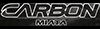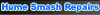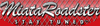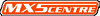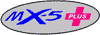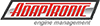Dash Cams
Moderators: timk, Stu, zombie, Andrew, -alex, miata
-
MrBrad
- Fast Driver
- Posts: 102
- Joined: Thu Dec 11, 2014 4:38 pm
- Vehicle: NB SE
- Location: Perth, Western Australia
Dash Cams
Hey Guys has anyone fitted a dash cam to their mx5? Or can recommend one? How you mounted etc? I've heard you can get 360 views now - but really front and rear with parkmode should do..
-
Magpie
- Speed Racer
- Posts: 7468
- Joined: Fri Feb 11, 2011 12:49 pm
- Vehicle: NA6
- Location: Purga, QLD
- StanTheMan
- Forum legend
- Posts: 6824
- Joined: Thu Apr 24, 2003 11:00 am
- Vehicle: NA6
- Location: Balgowlah
-
MrBrad
- Fast Driver
- Posts: 102
- Joined: Thu Dec 11, 2014 4:38 pm
- Vehicle: NB SE
- Location: Perth, Western Australia
Re: Dash Cams
little extreme possibly hahahaha
-
Trackphotos
- Racing Driver
- Posts: 1212
- Joined: Tue Nov 06, 2012 10:03 pm
- Vehicle: NB Roadster
- Contact:
Re: Dash Cams
I have a Mini0805 in my work car, it's decent. Video and audio are both good, audio surprisingly so. Very small, sticky patch onto the windscreen for the little cradle thing, camera slots into the cradle to get power. Cyclic recording and all the usual features that dashcams have. I got mine a year or two ago for about $120aud delivered, looks like they'er cheaper now since there are newer versions. Can't comment on those ones though. Can get them here: http://www.gearbest.com/car-dvr/pp_113549.html
QR Clubman: 1:03.9 | QR Sprint: 1:01.4 | QR National: 1:29.4 | LS: 1:01.5 | Mt Cotton: 51.6
- Rolley
- Racing Driver
- Posts: 564
- Joined: Fri Nov 15, 2013 6:59 am
- Vehicle: NA6
- Location: Brisbane
Re: Dash Cams
Following along on this one.
I'd like to get a dash cam too but would like to have the wiring in both cars so I can quickly and easily switch it across as needed instead of buying two units.
I'd like to get a dash cam too but would like to have the wiring in both cars so I can quickly and easily switch it across as needed instead of buying two units.
-
Dehamsta
- Fast Driver
- Posts: 226
- Joined: Sat Mar 02, 2013 10:52 am
- Vehicle: NA6
- Location: Sydney
Re: Dash Cams
I've got a Viofo A118C in my na6. It is very compact and gets good reviews for its price. I paid $60 or so. You can get the newer A119 which is even better for ~$100.
Both clip on and off from the bracket provided so you can switch from one car to another but it's so cheap you should just get one for each car.
Sent from my iPhone using Tapatalk
Both clip on and off from the bracket provided so you can switch from one car to another but it's so cheap you should just get one for each car.
Sent from my iPhone using Tapatalk
- Locutus
- Racing Driver
- Posts: 879
- Joined: Thu Jul 26, 2007 7:39 pm
- Vehicle: NB SP
- Location: Sydney
- Contact:
Re: Dash Cams
I am upgrading my dash cam specifically to one with parking mode after yet another braille parker did a hit and run on the front of my car. There are not many cheap (<$200) dash cams with buffered parking mode. Not sure how you would mount a rear camera with the soft top.
Mini 0903 is the entry level option, but there may be reliability issues, focus issues when hot, and parking mode is unbuffered and basic (time lapse video). Not great in low light.
Thinkware F50 is the one I picked up, planning to install it tomorrow. Buffered parking mode and can be hardwired to the car, powered by your existing car battery. The hardwire cable is a bit of a rip off and uses a proprietary plug so you don't have a choice. No separate box or battery required for parking mode as everything is built into the camera, and it detects when you turn the ignition off and enters/exits parking mode immediately. Auto shut down in parking mode is based on preset timer or if battery voltage drops below preset value. Some people don't like the appearance of the clear mounting bracket.
BalckVue DR450, buffered parking mode but requires a separate battery module or standalone hardwire box/module (powered by existing car battery). Enters parking mode after a preset time period of the camera not detecting motion because the camera doesn't actually know when the ignition is on or off. I didn't like the idea of having extra boxes hanging around and how the camera is "dumb" with entering/existing parking mode.
Mini 0903 is the entry level option, but there may be reliability issues, focus issues when hot, and parking mode is unbuffered and basic (time lapse video). Not great in low light.
Thinkware F50 is the one I picked up, planning to install it tomorrow. Buffered parking mode and can be hardwired to the car, powered by your existing car battery. The hardwire cable is a bit of a rip off and uses a proprietary plug so you don't have a choice. No separate box or battery required for parking mode as everything is built into the camera, and it detects when you turn the ignition off and enters/exits parking mode immediately. Auto shut down in parking mode is based on preset timer or if battery voltage drops below preset value. Some people don't like the appearance of the clear mounting bracket.
BalckVue DR450, buffered parking mode but requires a separate battery module or standalone hardwire box/module (powered by existing car battery). Enters parking mode after a preset time period of the camera not detecting motion because the camera doesn't actually know when the ignition is on or off. I didn't like the idea of having extra boxes hanging around and how the camera is "dumb" with entering/existing parking mode.
- Okibi
- Speed Racer
- Posts: 10884
- Joined: Thu Aug 21, 2003 11:00 am
- Vehicle: NB SE
- Location: Perth, Western Australia
- Contact:
Re: Dash Cams
I have one of these in the people mover but after a year it's starting to give errors.
http://www.ebay.com.au/itm/Dash-Camera- ... SwpDdVd7mp
http://www.ebay.com.au/itm/Dash-Camera- ... SwpDdVd7mp
If you had access to a car like this, would you take it back right away? Neither would I.
- Red Dragon
- Racing Driver
- Posts: 766
- Joined: Sun Jan 14, 2007 2:21 pm
- Vehicle: NA6
- Location: melbourne
Re: Dash Cams
Office works sell the Uniden IGO 850 for $198 at the moment, i bought 3 of them for my kids about 18 months ago and they are very happy with them.
They also come with a third camera that can be wired in as a reversing camera
They also come with a third camera that can be wired in as a reversing camera
- Hammer
- Speed Racer
- Posts: 2849
- Joined: Fri Apr 25, 2003 11:00 am
- Vehicle: NB SP
- Location: Sydney
- Contact:
Re: Dash Cams
I use this Dual Lens Dash Cams on both my cars which I got from eBay for less than $50 delivered each [plus MicroSD card]
The front camera records in 1080p but the rear facing camera only records in 720p. It does a reasonably good job.
But ignore the "Night Vision" and "motion detection" features are they are virtually hopeless. But as a dash cam, it's not bad.

The front camera records in 1080p but the rear facing camera only records in 720p. It does a reasonably good job.
But ignore the "Night Vision" and "motion detection" features are they are virtually hopeless. But as a dash cam, it's not bad.

H@mmer - 1994 Clubman | 2002 SP

GO TOPLESS!!!
GO TOPLESS!!!
- Hammer
- Speed Racer
- Posts: 2849
- Joined: Fri Apr 25, 2003 11:00 am
- Vehicle: NB SP
- Location: Sydney
- Contact:
Re: Dash Cams
H@mmer - 1994 Clubman | 2002 SP

GO TOPLESS!!!
GO TOPLESS!!!
- MikeVictor
- Fast Driver
- Posts: 118
- Joined: Sun Apr 24, 2016 7:53 pm
- Vehicle: ND - 2 GT
Re: Dash Cams
I use a Blackvue 650GW in mine, it tucks up out of the way nicely behind the rear view mirror so I can't see it while driving. I think it's been superseded by the 650S now. You can hard wire it the the fuse box with a timer cut-out (PowerMagic Pro) or use their UPS with battery.

ND GT with a loose nut behind wheel
- Combustive
- Learner Driver
- Posts: 19
- Joined: Tue Mar 10, 2015 4:28 pm
- Vehicle: NB8A
Re: Dash Cams
That sounds like a perfect solution MikeVictor.
I have a G1W-C (Capacitor, no lithium battery) wired into a secondary 12V accessory circuit and it's been great for the low price at the time (<$50). Tried to avoid anything with batteries as our cars tend to get very hot in the summer (previous lithium version did not like 40C days, no sir-ee). Super easy to wire up cleanly in the NB, just tucking the cord around the inside of the windshield frame. With all the details on the camera blacked out it can be hidden in front of the rear view mirror quite neatly.
I have a G1W-C (Capacitor, no lithium battery) wired into a secondary 12V accessory circuit and it's been great for the low price at the time (<$50). Tried to avoid anything with batteries as our cars tend to get very hot in the summer (previous lithium version did not like 40C days, no sir-ee). Super easy to wire up cleanly in the NB, just tucking the cord around the inside of the windshield frame. With all the details on the camera blacked out it can be hidden in front of the rear view mirror quite neatly.
Return to “MX5 Audio, Electronics & Lighting”
Who is online
Users browsing this forum: No registered users and 7 guests