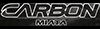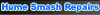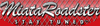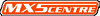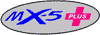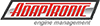Hi to all. I finally got around to taking a look at why the door speakers on my NB were only working intermittently. I got a partial answer from getting the head unit out and discovering that whoever had done the install had done a hatchet job on the wiring. No crimping or soldering, seems to be black electrical tape all the way from asshole to breakfast time.
The audio unit is a Kenwood KVT-745DVD, which the guy at Autobarn seemed very impressed with when I was investigating what sort of unit I could replace it with. My research suggests that the unit has a head unit and a "hideaway". Without tearing the car apart to find where the installer managed to stuff the hideaway, where is a common spot that people would hide such a thing in an NB?
Last question (for the moment) is looking at the mess of cut, twitched and taped cables, is it safe to assume that the factory audio connectors have been cut out? If so, is it a normal thing to get an ISO connector installed to make it easier for any future upgrades to the audio unit?
Regards
Peter
Audio Headaches from an aftermarket head unit
Moderators: timk, Stu, zombie, Andrew, -alex, miata
-
PurpleDog
- Learner Driver
- Posts: 14
- Joined: Sat Dec 03, 2016 11:50 pm
- Vehicle: NB Roadster
Audio Headaches from an aftermarket head unit
You do not have the required permissions to view the files attached to this post.
2004 NB Silver 
- Lokiel
- Forum legend
- Posts: 4126
- Joined: Thu May 28, 2009 2:39 pm
- Vehicle: NB SE
- Location: Brisbania
Re: Audio Headaches from an aftermarket head unit
Looks like the previous installer really "did it on the cheap", cutting the harness off at the socket/plug and hacking the wiring to the head unit by simply twisting the wires together and taping over them - as you've found, this is as dodgy as it gets.
ISO connectors ARE the norm, they take up more space but you can always figure out how to tuck them to fit and they're a lot easier/faster/robuster to hook up to a new head unit than dicking around with lots of individual wires.
IF the OEM harness has been cut off at the plug/socket, working inside the cramped space of the head unit cavity will be a pain since the harness is quite short and the wires will be short. The easiest thing to do in this situation is to crimp bullet connectors to the harness wires and your head unit.
ISO connectors ARE the norm, they take up more space but you can always figure out how to tuck them to fit and they're a lot easier/faster/robuster to hook up to a new head unit than dicking around with lots of individual wires.
IF the OEM harness has been cut off at the plug/socket, working inside the cramped space of the head unit cavity will be a pain since the harness is quite short and the wires will be short. The easiest thing to do in this situation is to crimp bullet connectors to the harness wires and your head unit.
Don't worry about dying, worry about not living!
Garage Thread: http://www.mx5cartalk.com/forum/viewtopic.php?f=57&t=76716
Garage Thread: http://www.mx5cartalk.com/forum/viewtopic.php?f=57&t=76716
-
PurpleDog
- Learner Driver
- Posts: 14
- Joined: Sat Dec 03, 2016 11:50 pm
- Vehicle: NB Roadster
Re: Audio Headaches from an aftermarket head unit
Thinking I might throw it at a professional with some cash and get the ISO hooked on, but still trying to work out where the hideaway for this unit might have been placed? Knowing how tight most spaces are in the MX, is there anywhere I should be directing my search for the unit under the dash? Would like to get a look at that before I decide what I need to do.
Regards
Peter
Regards
Peter
2004 NB Silver 
- hks_kansei
- Speed Racer
- Posts: 6154
- Joined: Tue Feb 03, 2009 10:43 am
- Vehicle: NB8A
- Location: Victoria
Re: Audio Headaches from an aftermarket head unit
The install looks meh, but if you unwrap the wires and check the joins you Could just solder and heat shrink them.
There's no point using ISO connectors if the wires are already cut.
As far as the "hideaway" (I assume that's the main part of the unit, and there's just a face in the dash?)
Anyway, have a look behind he glovebox, there's a bit of space there.
Also check behind the seats, or in the boot.
There's no point using ISO connectors if the wires are already cut.
As far as the "hideaway" (I assume that's the main part of the unit, and there's just a face in the dash?)
Anyway, have a look behind he glovebox, there's a bit of space there.
Also check behind the seats, or in the boot.
1999 Mazda MX5 - 1989 Honda CT110 (for sale) - 1994 Mazda 626 wagon (GF's)
-
PurpleDog
- Learner Driver
- Posts: 14
- Joined: Sat Dec 03, 2016 11:50 pm
- Vehicle: NB Roadster
Re: Audio Headaches from an aftermarket head unit
Thinking that I will put in an ISO as I want to put something in that works properly but just for CD's and Bluetooth temporarily until I can afford the top shelf head unit that I want in there. going ISO means it will be easier to pick up a cheap unit then when I go up it will be plug and play.
Thanks for the tips on where to look, pretty sure it isn't behind the seats, definitely isn't in the boot, and it isn't behind the glovebox, as I was looking for an A/C leak back there and there was no Kenwood box. Is it possible it could be up under the driver's side at all? The hack job seems to lead off to the right, and the connector lead that goes to the hideaway doesn't look that long in the documentation I have downloaded for the unit.
Regards
Peter
Thanks for the tips on where to look, pretty sure it isn't behind the seats, definitely isn't in the boot, and it isn't behind the glovebox, as I was looking for an A/C leak back there and there was no Kenwood box. Is it possible it could be up under the driver's side at all? The hack job seems to lead off to the right, and the connector lead that goes to the hideaway doesn't look that long in the documentation I have downloaded for the unit.
Regards
Peter
2004 NB Silver 
-
PurpleDog
- Learner Driver
- Posts: 14
- Joined: Sat Dec 03, 2016 11:50 pm
- Vehicle: NB Roadster
Re: Audio Headaches from an aftermarket head unit
OK, I stand corrected, it is behind the driver's seat  . Seems whoever did it tried their hardest to make the wiring go as far as possible too, in the most annoying fashion they could comprehend. Looks like the cabling goes behind the instrument panel, down to the floor of the driver's footwell, along the outside of the footwell and finally up behind the driver's seat. Potentially they have shortened the antenna cables as well, as they go into the hideaway of this unit, so rather than than extending the OEM cable, they just cut it
. Seems whoever did it tried their hardest to make the wiring go as far as possible too, in the most annoying fashion they could comprehend. Looks like the cabling goes behind the instrument panel, down to the floor of the driver's footwell, along the outside of the footwell and finally up behind the driver's seat. Potentially they have shortened the antenna cables as well, as they go into the hideaway of this unit, so rather than than extending the OEM cable, they just cut it  .
.
Looks like this is going to be a Friday night to Sunday night job when I do get into it. Good thing the FIL is an auto trimmer by trade. He may need to be recruited for this.
Looks like this is going to be a Friday night to Sunday night job when I do get into it. Good thing the FIL is an auto trimmer by trade. He may need to be recruited for this.
2004 NB Silver 
Return to “MX5 Audio, Electronics & Lighting”
Who is online
Users browsing this forum: No registered users and 15 guests