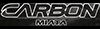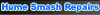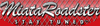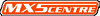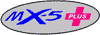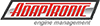NA: Fitting Android Auto / Apple Carplay Headunit
Moderators: timk, Stu, zombie, Andrew, -alex, miata
-
atomic
- Driver
- Posts: 87
- Joined: Thu Aug 12, 2004 2:53 pm
- Vehicle: NA6
- Location: Sydney
- Contact:
NA: Fitting Android Auto / Apple Carplay Headunit
Anyone have any issues with the visibility of the screen when replacing the OEM stereo with an Android Auto / Apple Carplay unit? I'm a little worried that the screen will sit too low and will be difficult to easily read Google Maps, etc when driving. If anyone can share their experience, that would be great. Thanks.
-
lucmor444
- Racing Driver
- Posts: 514
- Joined: Thu Dec 29, 2016 9:41 pm
- Vehicle: NA8
Re: NA: Fitting Android Auto / Apple Carplay Headunit
No personal experience but your concerns are valid. Just the simple fact of positioning means you will be looking away from the road if viewing a screen in the existing DIN space.
My personal preference is a phone mount positioned higher up.
My personal preference is a phone mount positioned higher up.
- PaulF
- Racing Driver
- Posts: 1801
- Joined: Fri Jan 28, 2011 5:55 pm
- Vehicle: NA6
- Location: Newcastle, NSW
Re: NA: Fitting Android Auto / Apple Carplay Headunit
I came across Digi-Ata the other day, which offers a nice solution to mount a Raspberry Pi up high and visible. You can use one of those to run Car Play/Android Auto. It's not a plug-and-play solution but if you're moderately handy you could get it to work really nicely.
- StanTheMan
- Forum legend
- Posts: 6824
- Joined: Thu Apr 24, 2003 11:00 am
- Vehicle: NA6
- Location: Balgowlah
Re: NA: Fitting Android Auto / Apple Carplay Headunit
Ive fitted a unit. its fine. sure the sun hits it every so often . I cant say I have an issue with it.
Mine is in an NA6 with a NB8B interior.
you will also have the options of having different things displaying like map, directions & spotify all at once.
you ca also have them as just displaying one.
The bigger concern is if your vision isn't up to scratch or your glasses need updating. no display will help ou with that, if you have bad vision. Not suggesting you have bad visison, just saying. I need my glasses to see typing in adresses.
you can also dictate texts, have texts read & so on.
Id never go back to anything else now.
guy who sold the unit also suggested a glass screen as opposed to a plastic one. I got the glass one. Really happy with my purchase. awesome modern technology in an old car.
Youre welcome to came & check it out ..... with social distancing & all that sh*t of course.
of coyrse I also have a Mazda 3 which has the windscreen display. no one ever complained when cars started coming out with GPs's in the naughtuies. Be sensible about it. I find the apple play incredibly useful . no different to changing a tape or CD . of course a head uop display is a;ways better. I Love the one in the Mazda 3
Mine is in an NA6 with a NB8B interior.
you will also have the options of having different things displaying like map, directions & spotify all at once.
you ca also have them as just displaying one.
The bigger concern is if your vision isn't up to scratch or your glasses need updating. no display will help ou with that, if you have bad vision. Not suggesting you have bad visison, just saying. I need my glasses to see typing in adresses.
you can also dictate texts, have texts read & so on.
Id never go back to anything else now.
guy who sold the unit also suggested a glass screen as opposed to a plastic one. I got the glass one. Really happy with my purchase. awesome modern technology in an old car.
Youre welcome to came & check it out ..... with social distancing & all that sh*t of course.
of coyrse I also have a Mazda 3 which has the windscreen display. no one ever complained when cars started coming out with GPs's in the naughtuies. Be sensible about it. I find the apple play incredibly useful . no different to changing a tape or CD . of course a head uop display is a;ways better. I Love the one in the Mazda 3
Satans Ride called F33nix the resurrected NA6
- bartmanftw
- Fast Driver
- Posts: 451
- Joined: Wed Oct 30, 2013 1:35 pm
- Vehicle: NA6
- Location: Victoria
Re: NA: Fitting Android Auto / Apple Carplay Headunit
I've fitted the digiata kit and while it places the display in a good spot for viewing but it's definitely not PnP.

The position might not be for everyone either. The kit only comes with the 3D printed display holder and the laser cut and bent face plate.
The tombstone needs to be drilled for all the mounting bolts and a hole slotted at the top to pass through the wiring to the display. Some way to control the Pi power also needs to be figured out. I designed a circuit board to attach to an Arduino to control mine but there are pre-made controllers available for purchase I believe.
Software also needs to be installed on the Pi to enable Android Auto functionality. There's a couple of options for this. OpenAuto is a free application that can be used and there's a free OS that can be installed called Crankshaft to make the installation simpler. Alternatively you can purchase Openauto pro which adds a bit more functionality and some support.
Openauto - https://github.com/f1xpl/openauto
Crankshaft - https://getcrankshaft.com/
Openauto pro - https://bluewavestudio.io/shop/openauto ... -solution/
Some other things can be done to better integrate it to the vehicle like mounting a usb port in a convenient location, wiring up an input circuit to the Pi for lighting control, wiring up volume up/down switches or rotary encoder.
EDIT: I forgot to mention you also need some sort of amplifier to drive the speakers since the Pi cannot drive them directly. I've used a hifiberry amp2 with mine but there's a number of options available.

The position might not be for everyone either. The kit only comes with the 3D printed display holder and the laser cut and bent face plate.
The tombstone needs to be drilled for all the mounting bolts and a hole slotted at the top to pass through the wiring to the display. Some way to control the Pi power also needs to be figured out. I designed a circuit board to attach to an Arduino to control mine but there are pre-made controllers available for purchase I believe.
Software also needs to be installed on the Pi to enable Android Auto functionality. There's a couple of options for this. OpenAuto is a free application that can be used and there's a free OS that can be installed called Crankshaft to make the installation simpler. Alternatively you can purchase Openauto pro which adds a bit more functionality and some support.
Openauto - https://github.com/f1xpl/openauto
Crankshaft - https://getcrankshaft.com/
Openauto pro - https://bluewavestudio.io/shop/openauto ... -solution/
Some other things can be done to better integrate it to the vehicle like mounting a usb port in a convenient location, wiring up an input circuit to the Pi for lighting control, wiring up volume up/down switches or rotary encoder.
EDIT: I forgot to mention you also need some sort of amplifier to drive the speakers since the Pi cannot drive them directly. I've used a hifiberry amp2 with mine but there's a number of options available.
Return to “MX5 Audio, Electronics & Lighting”
Who is online
Users browsing this forum: No registered users and 1 guest